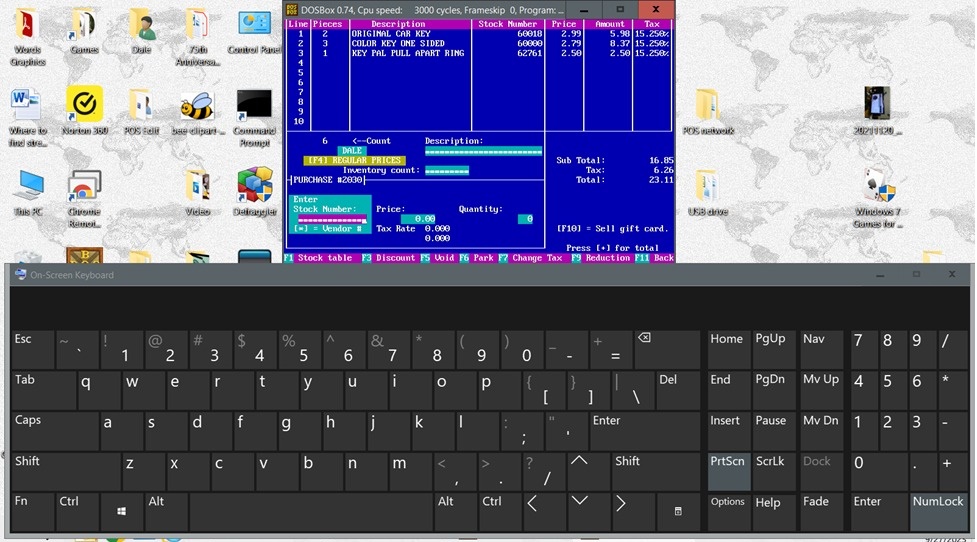|
Use "Cash Register" with a touch screen. |
|
Recently a DHPOS user contacted me about using my POS program on a touch screen. I of course told him that the program does not have a graphical user interface and therefore that the screen was not mapped so that neither a mouse nor a touch screen would work. He then asked, "How about an "on screen keyboard?"
My first thought was, "Well that's a stupid idea; why not just use the regular keyboard?" However upon further review I realized that even I can be dragged (against my will) into the 21st century. Since I am into this POS stuff I get A LOT of email, and see A LOT of targeted ads about POS hardware that I do my best to totally ignore. But some of it filters into my brain anyway and it dredged up the existence of POS terminals that are touch screen capable and do not have a physical keyboard. So I guess that is not only a thing, but a thing that people actually want. Of course my first consideration was how can I do this without doing any actual work. Realizing that would not be possible I then embarked on doing this with as little work as possible. This proved to be more fruitful. So I Googled "On line keyboards" and several came up. However most of them did not have full computer keyboards and DHPOS is sort of demanding that you be able to use function keys, so that would not work. I did find one that did show a full keyboard and also met my other criteria of being free. I downloaded the on screen keyboard and tried it out with DHPOS running directly (since I have 32 bit Windows 10 here) and it basically did not work at all. I have never owned a computer with a touch screen (so sue me) so I used my mouse for testing. Then I powered up DOSBox and it worked much better in that it only really sucked, but a least some of it worked. Frustrated I uninstalled the keyboard and just sat here in a blue funk. Fortunately at that time I was in the chat room and started to rant about my lack of success and EvilOne sort of posted, "Hey dummy, why don't you just try the on screen keyboard that comes with Windows?" and provided me with this link Microsoft On Screen Keyboard. My first thought was that Microsoft, and Windows in particular, exists solely to make my life miserable. However frustration makes strange bedfellows so I gave it a shot. AND IT WORKS!
I tried it when running DHPOS directly and under DOSBox. I not only rang up sales but also went to the POSCONFG program to change settings and went to the "Reports" function and created reports. All worked flawlessly. This made me think, "What is Microsoft up to? What kind of trap are they putting in my future?" I must be wary. To those of you that are keyboard adverse you now have no excuse to not use DHPOS. Two cravats. First, when trying to get both the keyboard and DHPOS on the screen you can resize the keyboard by moving the corners of the window it is in. You can resize the directly run DHPOS screen by clicking on the "Windows" icon in the upper left corner of the window, clicking on [Properties], then go to the [Font] tab, then adjusting the font "Size". However you cannot adjust the DHPOS screen window when running it under DOSBox. If you hold down [Alt] then press [ENTER] you can toggle between full screen and a window but that's it. Second, you will have an irresistible urge to touch the DHPOS screen to get it to do something. The only result will be that DHPOS will silently laugh at you. Deal with it. |
CASH REGISTER HOME