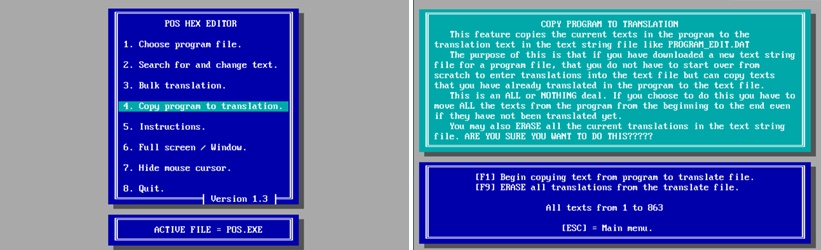|
A Portuguese version of
"Cash Register"
Well at least the program file that rings up sales.
This Portuguese translation was provided by Roberto Costa
|
The previous page describes how files that make up this program can be changed into another language.

Portuguese sale screen.

Click to download
Portugue.exe.
489 Kilobyte file
|
Before downloading rename your current POS.EXE file to something else so that you can restore it later by renaming it back to POS.EXE
Now download the portugue.exe file to the folder that you run the Cash Register program from.
Now rename the PORTUGUE.EXE file to POS.EXE.
Now when you run the Cash Register program the part of the program used to ring up sales will be in Portuguese.
|
One more step!
Since there is already a way to translate your receipts into another language that feature is not activated by downloading the PORTUGUE.EXE file. To translate your receipts you must go to the Receipt Language feature of the POSCONFG.EXE program to change the labels on your receipts into Portuguese.
And of course if you would like to begin work on a Portuguese version of any of the other DHPOS program files that would be greatly appreciated. How to do this is explained on the previous page.
If you wish to work on the Portuguese version ot the POS.EXE program but do not wish to start from scratch you can do this...
Of course the first step is to download the current Portuguese version as described above.
Then from the previous page download the POSEDIT.EXE program and the POS_EDIT.DAT file.
Now run the POSEDIT program and "1. Choose program file." POS.EXE
Now select option "4. Copy program to translation"
Then press [F1] and all the current translations in the Portuguese version of the POS.EXE file will be copied to the POS_EDIT.DAT file.
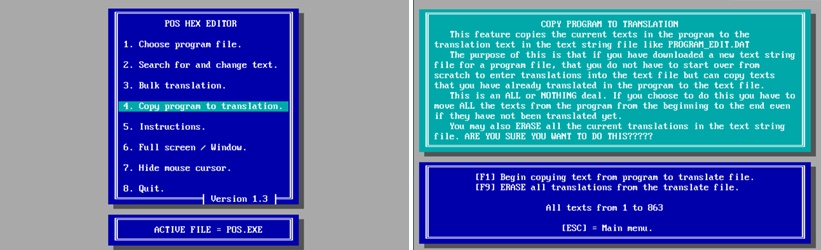
Hex Edit program.
|