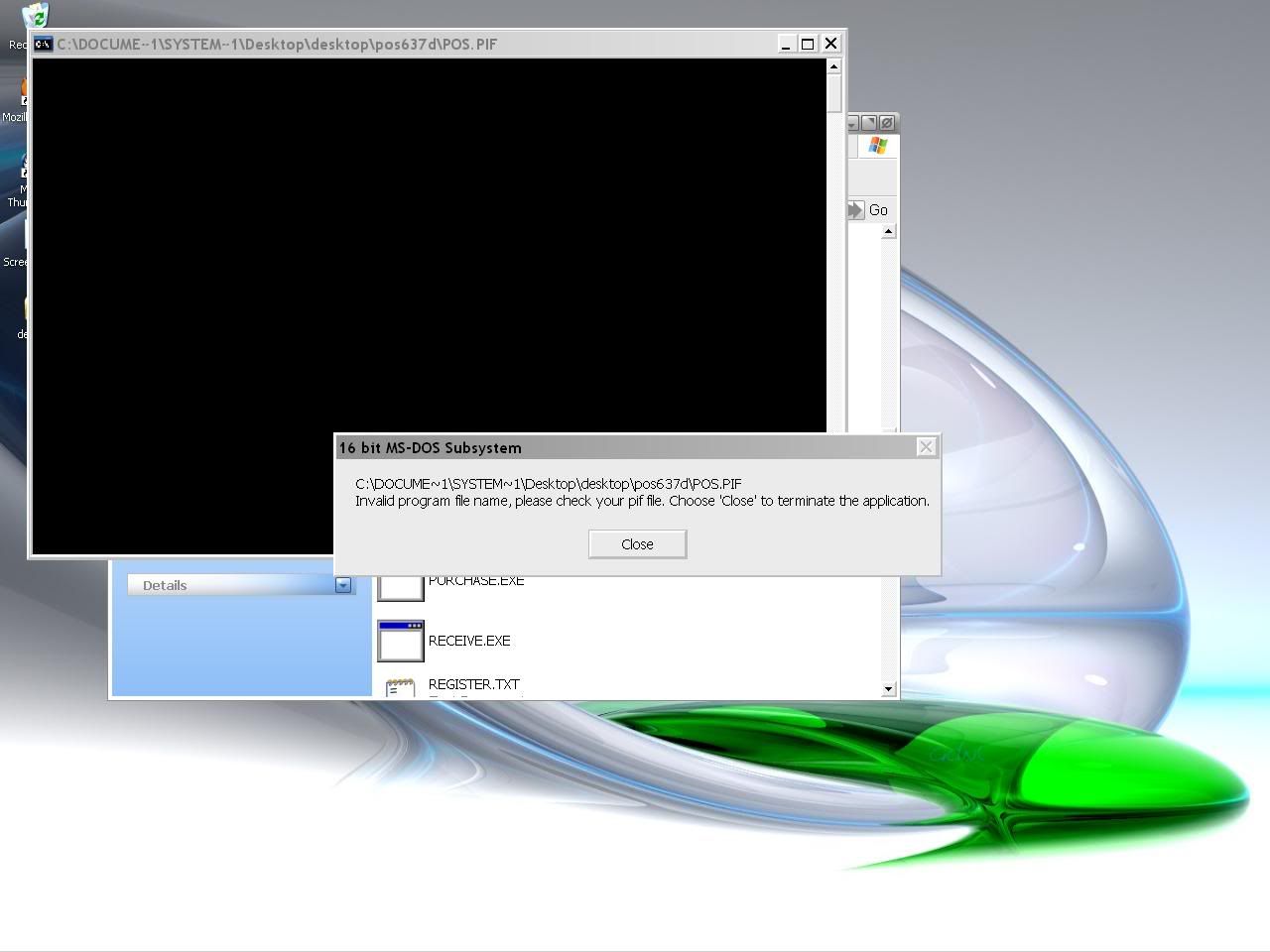When i ran pos file convert (could not start pos without not doing so) it messed up my stock table,network setting,voids and other settings does anybody know what i did wrong???
aaarg!
Moderators:daleadmin, Dale Harris, Alan, Andrew
- ibmsystems
- Forum Regular
- Posts:425
- Joined:Tue Oct 25, 2005 10:54 pm
- Location:London - UK
Hi Everyone,
When i ran pos file convert (could not start pos without not doing so) it messed up my stock table,network setting,voids and other settings does anybody know what i did wrong???
When i ran pos file convert (could not start pos without not doing so) it messed up my stock table,network setting,voids and other settings does anybody know what i did wrong???
- ibmsystems
- Forum Regular
- Posts:425
- Joined:Tue Oct 25, 2005 10:54 pm
- Location:London - UK
- ibmsystems
- Forum Regular
- Posts:425
- Joined:Tue Oct 25, 2005 10:54 pm
- Location:London - UK
- Dale Harris
- Forum Owner
- Posts:1171
- Joined:Sun Dec 28, 2003 10:19 pm
- Location:Chicago
- Contact:
Convert
ibmsystems,
The problem may be with the record of previous sales, the .REC file. Try renaming this file and then run the POS.EXE program. If that does not work try using the POSCONFG.EXE program to access the stock table.
The problem may be with the record of previous sales, the .REC file. Try renaming this file and then run the POS.EXE program. If that does not work try using the POSCONFG.EXE program to access the stock table.
Dale
- ibmsystems
- Forum Regular
- Posts:425
- Joined:Tue Oct 25, 2005 10:54 pm
- Location:London - UK
- ibmsystems
- Forum Regular
- Posts:425
- Joined:Tue Oct 25, 2005 10:54 pm
- Location:London - UK
Ok maybe not fixed now i tryed to open my registers and guess what
POS File Convert
Press Any Key.
And i couldnt get my registers up so i'm doing the same thing using a stock table with 6.37d and i havent changed anything at all they were fine when i closed out the registers last night now they wont start!
P.S i did find a solution though i deleted convert.exe from the network and than it worked
and than it worked
POS File Convert
Press Any Key.
And i couldnt get my registers up so i'm doing the same thing using a stock table with 6.37d and i havent changed anything at all they were fine when i closed out the registers last night now they wont start!
P.S i did find a solution though i deleted convert.exe from the network
- ibmsystems
- Forum Regular
- Posts:425
- Joined:Tue Oct 25, 2005 10:54 pm
- Location:London - UK
- Dale Harris
- Forum Owner
- Posts:1171
- Joined:Sun Dec 28, 2003 10:19 pm
- Location:Chicago
- Contact:
Corrupted
ibmsystems,
Could you have a corrupted sector on your hard drive? A .PIF is the icon for a file. Check the properties on it to see if it still has the correct path / filename for the POS program.
A corrupted sector could also cause errors in the .REC or .TBL files causing the CONVERT program to launch. However CONVERT cannot correct data trashed on a bad sector.
Could you have a corrupted sector on your hard drive? A .PIF is the icon for a file. Check the properties on it to see if it still has the correct path / filename for the POS program.
A corrupted sector could also cause errors in the .REC or .TBL files causing the CONVERT program to launch. However CONVERT cannot correct data trashed on a bad sector.
Dale
Who is online
Users browsing this forum: No registered users and 14 guests